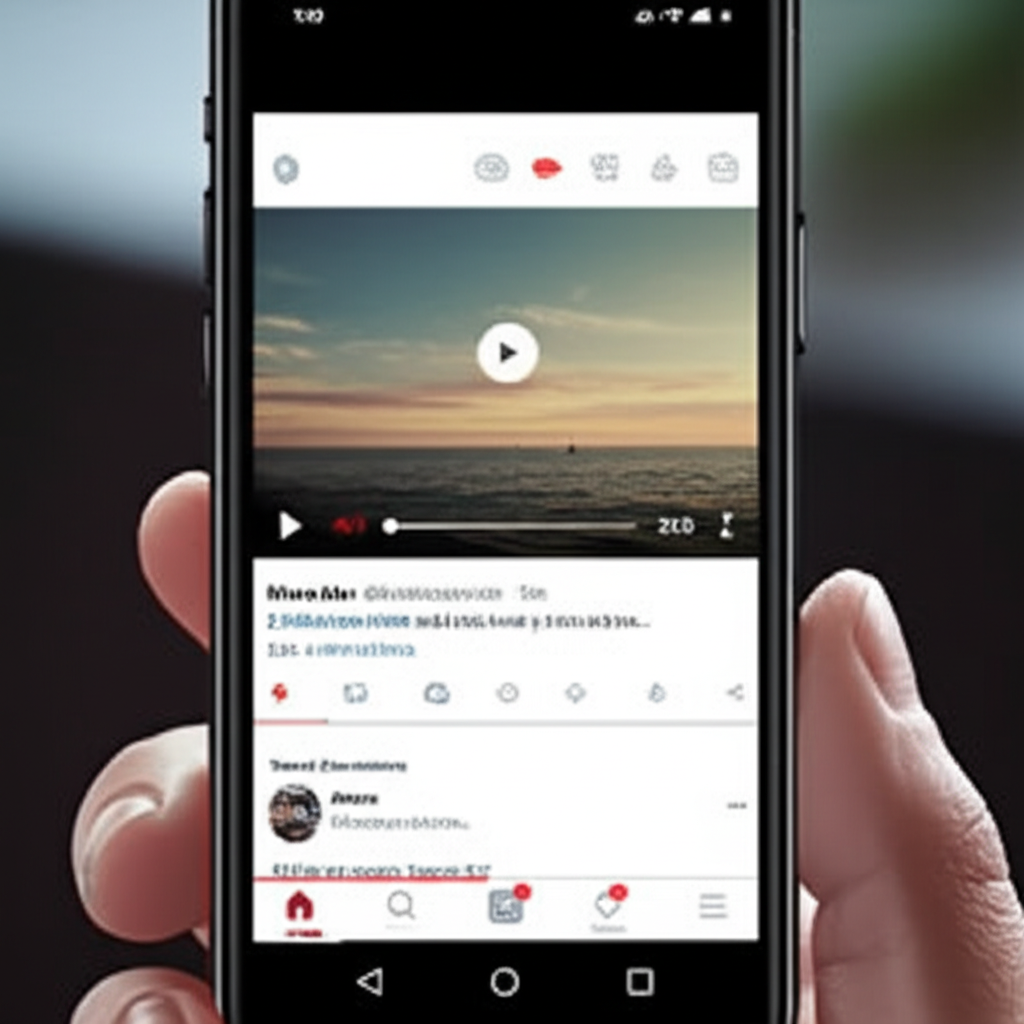The Ultimate Guide to Downloading Facebook Videos
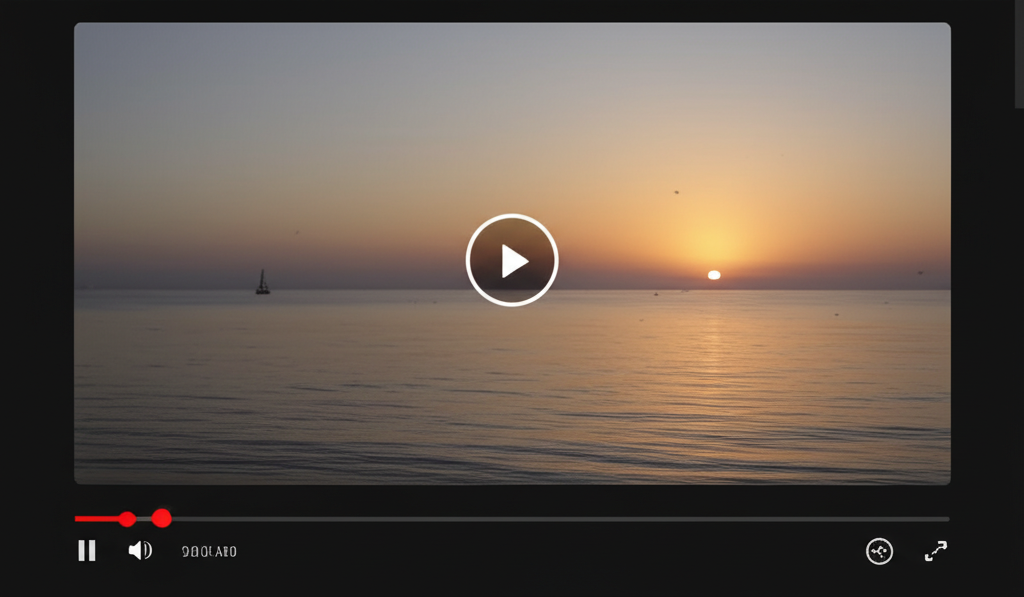
Facebook is full of interesting videos that you might want to save for offline viewing. This comprehensive guide will show you how to download Facebook videos using YTMate.in.
Why Download Facebook Videos?
There are several reasons why you might want to download videos from Facebook:
- Save videos to watch offline when you don't have internet access
- Keep a copy of important memories or family videos
- Use content in presentations (with proper permissions)
- Create backups of your own uploaded videos
Step 1: Find the Facebook Video URL
First, locate the video you want to download on Facebook. Click on the video to open it in theater mode or its dedicated page. Then copy the URL from your browser's address bar.
Step 2: Use YTMate.in's Facebook Downloader
Go to YTMate.in and navigate to the Facebook Downloader tool. Paste the copied URL in the input field.
Step 3: Select Video Quality
After pasting the URL, click on "Get Info" to fetch the video details. You'll see options for different quality levels:
- SD (Standard Definition) - Smaller file size, lower quality
- HD (High Definition) - Larger file size, better quality
You may also have the option to download just the audio in MP3 format.
Step 4: Download the Video
Click the "Download Now" button to start the download process. The video will be saved to your device in your chosen format and quality.
Downloading Different Types of Facebook Videos
YTMate.in can help you download various types of Facebook videos:
- Regular feed videos
- Facebook Watch videos
- Facebook Live videos (after they've ended)
- Facebook Stories (while they're still available)
- Facebook Reels
Legal Considerations
When downloading Facebook videos, keep in mind:
- Only download videos that you have permission to use
- Respect copyright and intellectual property rights
- Don't claim others' content as your own
- Be aware that downloading content may violate Facebook's Terms of Service
Troubleshooting Tips
- Make sure the video is public or from a page you can access
- Some videos may be protected and cannot be downloaded
- If a URL doesn't work, try refreshing the page and copying it again
Conclusion
YTMate.in provides a simple and effective way to download Facebook videos for offline viewing. Remember to use this tool responsibly and respect content creators' rights.
For more tutorials on downloading content from other platforms, check out our guides on YouTube, Instagram, and X (Twitter) downloads.
Neha Singh
Author