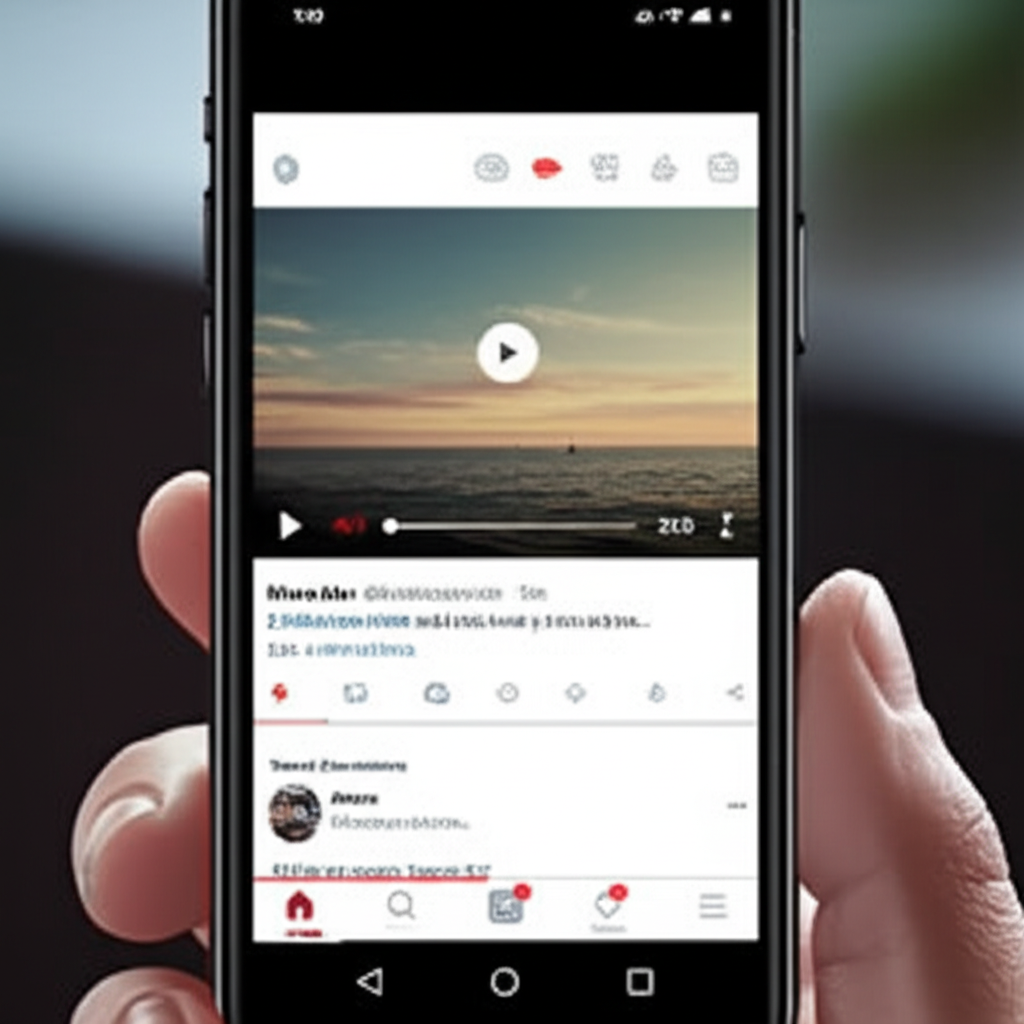YouTube is the world's largest video platform with billions of videos available for streaming. Sometimes, you might want to download a video for offline viewing or to use in a project. In this guide, we'll show you how to download YouTube videos easily using YTMate.in.
Why Download YouTube Videos?
There are several reasons why you might want to download YouTube videos:
- Watch videos offline when you don't have an internet connection
- Save educational content for future reference
- Use clips in presentations or projects (respecting copyright laws)
- Create backups of your own uploaded content
Step 1: Copy the YouTube Video URL
First, navigate to the YouTube video you want to download. In your browser's address bar, select the entire URL and copy it (Ctrl+C or Command+C).
Step 2: Paste the URL in YTMate.in
Go to YTMate.in and paste the URL in the input field on the homepage or navigate to the YouTube Downloader tool specifically.
Step 3: Select Your Preferred Format and Quality
After pasting the URL, click on "Get Info" to fetch the video details. You'll see various format options:
- MP4 (360p, 720p, 1080p, 4K) - For video with audio
- MP3 (128kbps, 320kbps) - For audio only
Choose the format that best suits your needs. Higher quality videos will have larger file sizes.
Step 4: Download the Video
Click the "Download Now" button to start the download process. Depending on your browser settings, the file will either start downloading automatically or you'll be prompted to choose a save location.
Legal Considerations
It's important to note that downloading YouTube videos may violate YouTube's Terms of Service. You should only download videos that:
- You have permission to download
- Are in the public domain
- Are your own content
- Are being downloaded for fair use purposes (varies by country)
Always respect copyright laws and content creators' rights.
Alternative Methods
Besides using YTMate.in, there are other ways to download YouTube videos:
- YouTube Premium - Offers official offline viewing within the YouTube app
- Desktop software - Programs like 4K Video Downloader
- Browser extensions - Various extensions for Chrome, Firefox, etc.
However, YTMate.in offers the advantage of being a web-based solution with no software installation required.
Conclusion
Downloading YouTube videos with YTMate.in is a straightforward process that takes just a few clicks. Remember to use this capability responsibly and respect content creators' rights.
For more tutorials on downloading content from other platforms, check out our other guides on Instagram, Facebook, and X (Twitter) downloads.
Rahul Sharma
Author