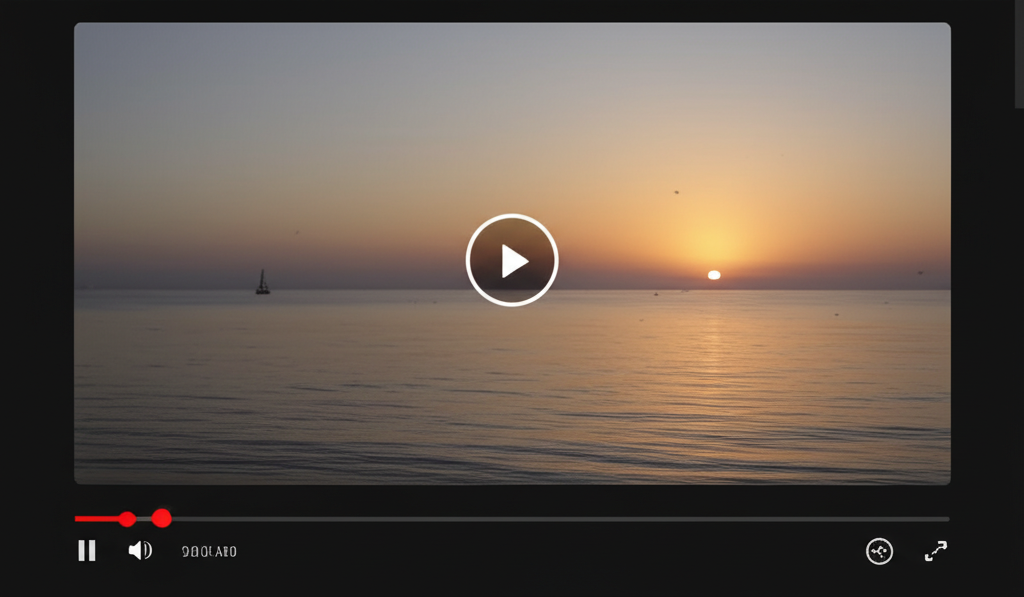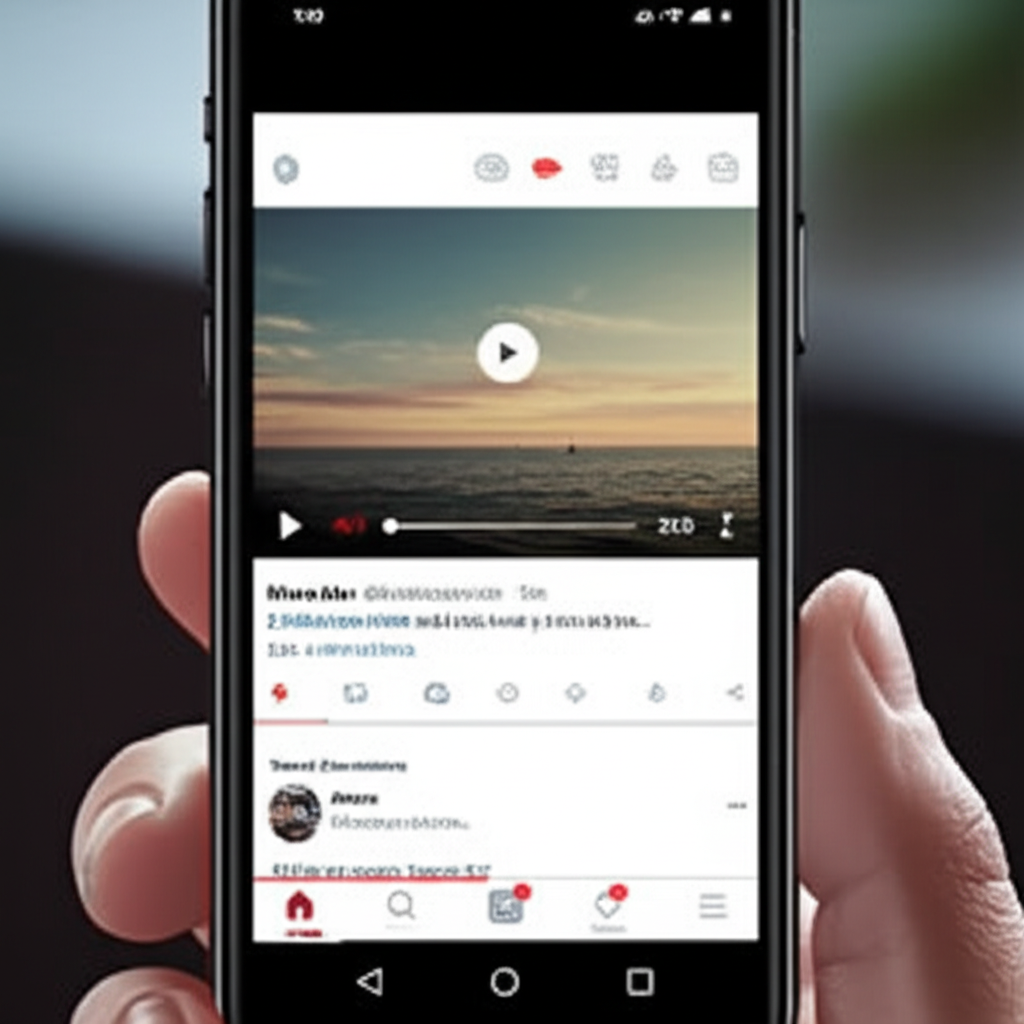Complete Guide to Downloading Instagram Reels
Instagram Reels have become incredibly popular for short-form video content. Sometimes you might want to save these videos to your device for offline viewing or to use in your own projects. This guide will show you how to download Instagram Reels using YTMate.in.
Why Download Instagram Reels?
There are several reasons why you might want to download Instagram Reels:
- Save entertaining content for offline viewing
- Create a collection of inspiration for your own content
- Use clips in presentations or projects (with proper attribution)
- Backup your own Reels content
Step 1: Find the Instagram Reel URL
First, locate the Reel you want to download on Instagram. Tap on the three dots (⋯) in the bottom right of the Reel and select "Copy Link".
Step 2: Paste the URL in YTMate.in
Go to YTMate.in and navigate to the Instagram Downloader tool. Paste the copied URL in the input field.
Step 3: Download the Reel
Click on "Get Info" to fetch the video details. Once processed, you'll see a preview of the Reel. Click the "Download Now" button to save the Reel to your device.
Legal Considerations
When downloading Instagram Reels, keep in mind:
- Respect copyright and intellectual property rights
- Don't claim others' content as your own
- If you plan to reuse content, always get permission from the creator
- Be aware that downloading content may violate Instagram's Terms of Service
Tips for Downloading Instagram Reels
- Make sure the account is public - private account content cannot be downloaded
- For best quality, choose the HD option when available
- If you're downloading your own content, consider using Instagram's built-in save feature
Conclusion
YTMate.in makes it easy to download Instagram Reels with just a few clicks. Remember to use this tool responsibly and respect content creators' rights.
For more tutorials on downloading content from other platforms, check out our guides on YouTube, Facebook, and X (Twitter) downloads.
Priya Patel
Author